Do you know what Delta emulator iOS 15 is?
Delta emulator is an iOS emulator that allows to play classic console game systems on iPhones and iPads. The Delta emulator iOS 15 is available for installing on iOS 15 running devices. for free.
The Delta emulator is a problem solver for most iPhone and iPad users who love to play classic console game systems like Nintendo 64, Nintendo DS, Nintendo Entertainment System, Game Boy Color and Game Boy Advance.
This guide will help you to have the latest iOS 15 emulator on your iPhone or iPad with the installation instructions. So, keep reading the article and get this amazing iOS emulator for retro gaming.

Let us see how to install Delta emulator on iOS 15 devices
There are three methods available for installing the Delta emulator on an iOS 15 devices. After Apple approved Delta to be in the App Store, now you can easily install the Delta emulator if you are running iOS 14 or later version. All you need to do is to visit the Delta App Store source and get the latest Delta app.
Also, there is another way to install the Delta using the first-ever iOS alternative app store, the AltStore PAL. You can directly install the AltStore PAL on your device if you are an EU user. This option is available for iOS devices that run iOS 17.4 or later versions. You can install Delta through the AltStore PAL after you install it on your iPhone or iPad.
If the two of methods are not working for you, do not worry, there is another option for you. It’s the AltStore, and it’s also an alternative app store for iOS which uses the sideloading method. All you need to do is install the AltStore on your iPhone or iPad and install the Delta iOS 15 version on it.
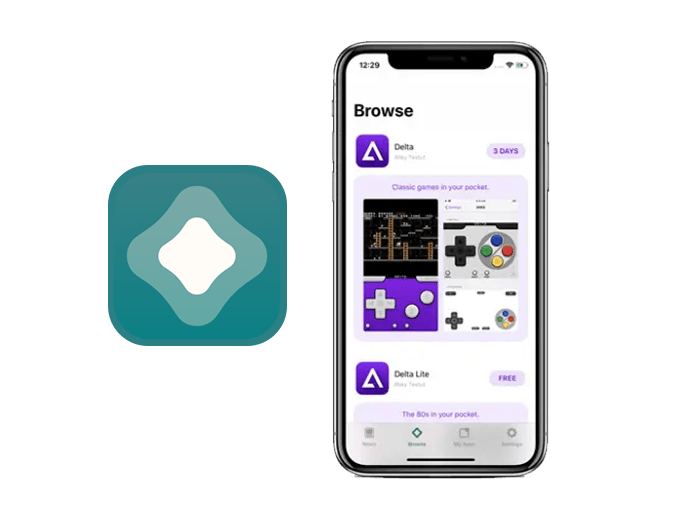
Why do you need to use the Delta emulator?
There are many reasons available for using this amazing iOS emulator on your device.
- The first one is the Delta emulator is free to download and use on any iOS device as I mentioned above. Most of the Delta emulator iOS 15 alternatives demand to make a payment to install.
- On the other hand, the Delta emulator does not require jailbreaking iOS 15. But most of the iOS emulators are requesting jailbreak before installing those iOS emulators. Sometimes jailbreaking might be risking your iDevice. So if we can get what we want without jailbreaking, this would be good for your device too.
- The Delta emulator iOS 15 supports most game controllers including PlayStation and Xbox.
- Even users are able to use cheat codes while they are playing games using the Delta emulator.
Delta for iOS 15.8.1 and iPad 15.8.1
Delta is compatible with the latest iOS 15 update initiated on 22 Jan 2024 as OS 15.8.1. You can play your favorite classic console games on iPhone and iPads that runs iOS 15.8.1 without making any changes to the Delta app if you have already installed it.
Delta Emulator iOS 15.7.8
Delta iOS 15.7.8 is now on your iPhone or iPad if you already installed the Delta emulator. Sometimes you even didn’t notice that your Delta version is upgraded to work with this iOS 15.7.8 version. Do not worry about that as you do not need to do anything. The Delta emulator automatically upgrades itself from time to time to be compatible with the latest iOS versions.
Features of Delta emulator
- The Delta emulator comes with a user-friendly interface that anyone can understand and use without any prior knowledge.
- The Delta emulator is available for playing the most popular old games and if you need to play your favorite old games, all you need to find the ROM and install it through the Delta emulator.
- Supports the most popular games controller like Xbox One S, MFi, PS4, PS5, and Xbox Series X.
- You can save games when you are in the play and also you can save games and quit the game and again you can start playing where you left off.
- Cheat codes are available for almost all of the games for bypassing some hard steps in the games.
- If you are using cloud storage like Google Drive or Dropbox, you can sync your game data like game saves, codes, and other game skins.
- If you are playing a game controller game using the Delta emulator, you are able to use skins that are available for free with the Delta emulator.
Frequently asked questions
Yes, the Delta emulator is safe to use on any iOS device and that is proven by thousands of active Delta emulator iOS 15 users.
The Delta emulator has a browser inside the app and all you need to do is to use this browser to find your preferred game. When you find it, get the ROM file and install it through the Delta emulator iOS 15.
You can also install games using the Delta emulator syncing option. All you need to do is to get the ROM of your favorite game and upload it to Google Drive or Dropbox. Then sync data through the Delta emulator, which will identify ROM in your drive storage. Now you can install it using the Delta emulator iOS 15 version by clicking on it.
Nintendo DS, Game Boy, Super Nintendo (SNES), Nintendo 64, Game Boy Advance, Sega Genesis, Nintendo (NES), and many more.
Delta emulator is one of the most stable and secure iOS emulators even able to download for free. On the other hand, the Delta emulator supports almost all of the popular old games.
The installation steps are the same as we explained in installing Delta Emulator on iPhone for installing Delta emulator on iPad. So you can follow the same guide to install the Delta emulator iPad version.
Delta iOS 16 and Delta iOS 17 versions are now working with compatible devices. Also, plenty of features come with Delta for these two major iOS updates. If your device running iOS 16 or iOS 17, the Delta emulator is compatible with playing hundreds of classic games on iPhones and iPads. Make sure to get this amazing application to your iOS 16/17 devices too.