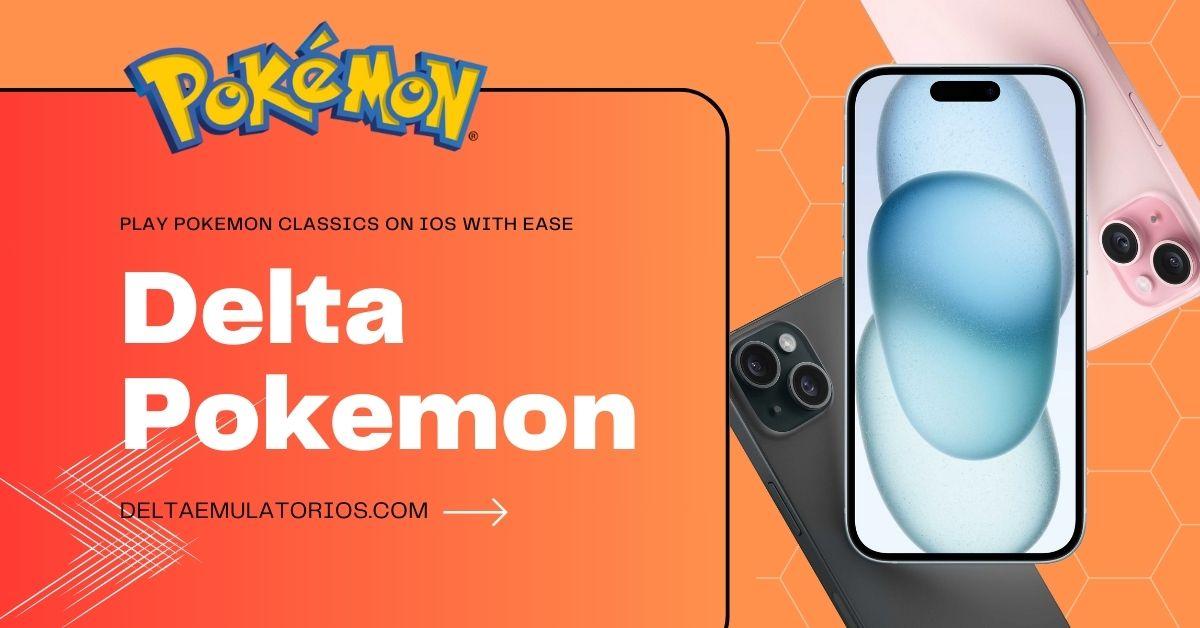Delta Pokemon – Introduction
Hey there Pokemon lovers, today we are going to dive into the world of classic Pokemon games. Surprisingly we are going to do it by using your iPhone or iPad. Well, are you getting excited? No more takings I’m about to introduce you to the Delta emulator, an iOS emulator for relieving nostalgic advantages with Pokemon on your iOS devices.
Brief Overview of Delta Emulator
First things first, let’s talk about what the Delta emulator is all about. As I mentioned above, Delta is an iOS emulator that allows you to play classic console game systems like NDS, NES, N64, GBA, and Sega Genesis. With this iOS application, you can play almost all of the classic Pokemon games on your iPhone or iPad.
Introduction to Playing Classic Pokemon Games on iOS using Delta
Now you might ask why I am only talking about Delta. It is all because of the compatibility of this tool. You can experience classic Pokemon games like Pokemon Red, Blue, Gold, Silver, and many more, right on your iPhone or iPad. Not only Pokemon, but it also comes with game systems like NDS, NES, N64, GBA, and Sega Genesis that have more than 1000 classic games.
Importance of Delta for Pokemon Enthusiasts on iOS Devices
Delta is not just a gaming tool, it is a pathway to reliving childhood memories and good old days. The sounds, pixelated images, and even very basic landscapes are the memories that contain the best days of our lives.
Delta is everything about having a good time with the latest technologies right in your hands. Look no further than the Delta Pokemon emulator as it gives so much to the retro gaming community.
Getting Started with Delta Emulator
Now ready to start your Pokemon adventure on your iOS devices with the Delta emulator? Let’s get started on this exciting journey now.
Downloading and Installing Delta on iOS Devices
Delta is a third-party iOS application that allows you to follow extra steps to install it on your iOS device. But don’t worry it is easy to follow and complete, please follow the steps below. You can also follow the detailed instructions on installing Delta iOS too.
- First, you need to install a software called AltServer on your Windows or Mac PC and the AltServer is available for free.
- Then you need to install AltServer connect your iOS device using a USB cable and select to install AltStore on your iOS device from the options available on the menu bar.
- When the AltStore installation is completed, you can see the AltStore icon on your device’s home screen.
- Now open the AltStore and search or find the Delta emulator and click the “FREE” button when you find it. Then the AltStore will install the Delta automatically on your iOS device.
Overview of Delta’s User Interface
I hope now that you’ve got Delta installed, let’s take a quick tour of its user interface. When you open Delta, you’ll see a simple and progressive layout that’s designed to make your gaming experience smooth and hassle-free. You also find your favorite Pokemon games neatly organized and ready to be played with just a tap.
Setting up Delta for Optimal Performance
Setting up the Delta Pokemon is important for optimal performance for playing retro games on iPhones and iPads. Checking for updates regularly is one of the best steps you need to keep in mind. Delta has upgraded to iOS 17 as Delta iOS 17 recently. It is better to be updated all the time.
Additionally, you can manage settings like graphics and controls to suit your preferences.
Also, skins are available to customize the gaming appearances and controllers too.
Tips and Tricks for a Seamless Pokemon Experience
Let us talk about some of the tips and tricks that I used with the Delta Pokemon app. These Delta tips and tricks will make Pokemon retro gaming even more epic!
Customizing Controls for Comfortable Gameplay
Did you know that the Delta emulator lets you customize your controls? That’s right! You are allowed to change and customize the controller setting on Delta.
Saving and Loading Game Progress Effectively
One of the coolest features of the Delta emulator is its ability to save states. This feature allows you to save your game at any point and pick up right where you left off.
Utilizing Cheats and Enhancements for Enhanced Gameplay
The Delta emulator allows you to use cheats to enhance your gameplay. Whether you want to catch rare Pokemon, level up your team quickly, or unlock special items, Delta has cheat codes available for you.
With these tips and tricks, I guess you will find better retro gaming with the Pokemon.
Troubleshooting Common Issues
Even the Delta Pokemon works in order, sometimes you may face challenges now and then. But with a little troubleshooting, you will get back on track in no time. Here are some common issues you might encounter and how to face them.
Performance Issues such as Lag or Crashes
If you’re experiencing lag or your game keeps crashing, first, try closing any background apps. You can also try restarting your iPhone or iPad and reinstalling Delta to see if that helps. Sometimes, changing the emulator settings like graphics and frame rate can also improve performance.
Troubleshooting ROM and Save File Compatibility Problems
If you are having issues when loading ROM files to Delta, first make sure that the ROMs that you are uploading are compatible with Delta. Sometimes, incompatible ROMs can cause issues. If your save files aren’t loading properly, double-check that they are in the correct format and not corrupted.
Seeking Help from Delta Community or Support Channels
When all else fails, it is better to reach out for help! The Delta community is full of experienced retro gamers who have likely encountered the same issues you’re facing. Most of them are more than happy to lend a helping hand. You can also check out Delta emulator support methods for official guidance and troubleshooting tips.
Conclusion
Now we come to an end to this blog post and we talked about Delta Pokemon today. Delta has truly brought the classic Pokemon to our fingertips. Its user-friendly interface, good performance, and wide range of supported games have made it the ultimate tool for Pokemon enthusiasts on iOS.
Delta is a good iOS application for the Pokemon fans out there who have not tried Pokemon on an iOS device, so why are you waiting to grab the latest version of the Delta emulator and start your retro gaming journey in 2024 trust me, you won’t regret it!!