Have you tried Delta iPhone 14?
Delta iPhone 14 is the latest version of Delta for playing classic games on the iPhone 14 version. This latest version is tested and now it’s up and running on iPhone 14 devices. The developer of Delta, Riles updated his Twitter by mentioning that Delta and AltStore are successfully working with iPhone 14.
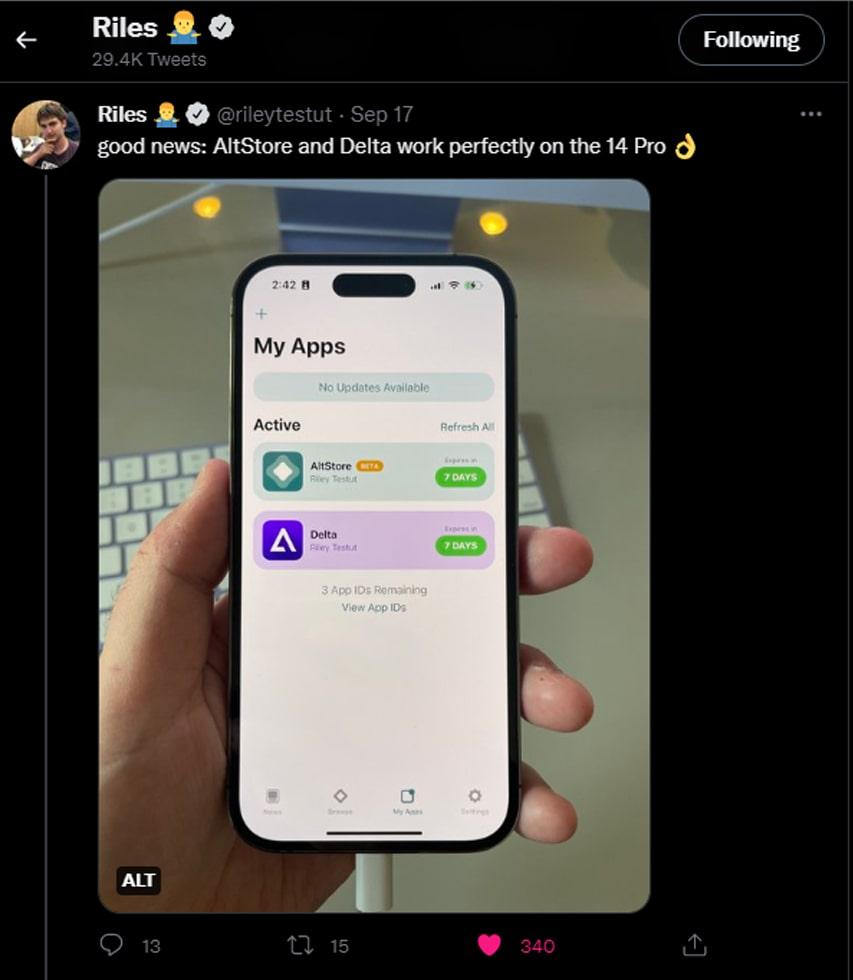
If you are not tried this amazing tool on your iPhone 14 or previous version, just try this stunning application on your iOS devices not only iPhones but also it works with the latest iPad versions.
Delta Emulator Download Guide
See the Delta emulator download guide for installing Delta on your iPhones and iPads
New features come for Delta iPhone 14
- Attractive skins are developing to add to the new iPhone 14 device to play games with the Delta
- No security issues detected so far with the Delta installation on iPhone 14 devices
- The user-friendly interface fits with the latest iPhones screen sizes to play classic games comfortably
- Cheat codes are available to add to Nintendo, Gameboy, and Sega games
- Delta allows syncing game data to the cloud using Google Drive and the Dropbox
- Quick saving and loading are also available as a feature
People Also ask
Is free to get AltStore for iOS devices?
Yes, AltStore is a free application to install third-party apps on iOS devices and it is the best option to install the Delta emulator on iPhone and other iOS devices.
Does Delta run on iOS 16 devices?
Yes, Delta iOS 16 version is also available and working on the latest iOS devices. All you need to do is to follow the installation instruction that I mentioned above.
How to get skins to the Delta emulator?
Skins are available online to download directly to iOS devices. Then you can import skins to the Delta emulator and change the appearance of game controllers. There are lots of developers who create skins for Delta emulators and you can find them by searching on Google.
How to add games to the Delta game library?
Delta originally comes with a browser that helps to find games online. You can use the search bar to find and add games to the Delta emulator with an in-built game browser.
There is another way to add games to the Delta using ROM files. ROMs are a file type that includes game data. What you need to do is to download a ROM file of a classic game that you need to play. Then share the downloaded ROM file with the Delta emulator iPhone by using the sharing options.
See more frequently asked questions about the Delta emulator